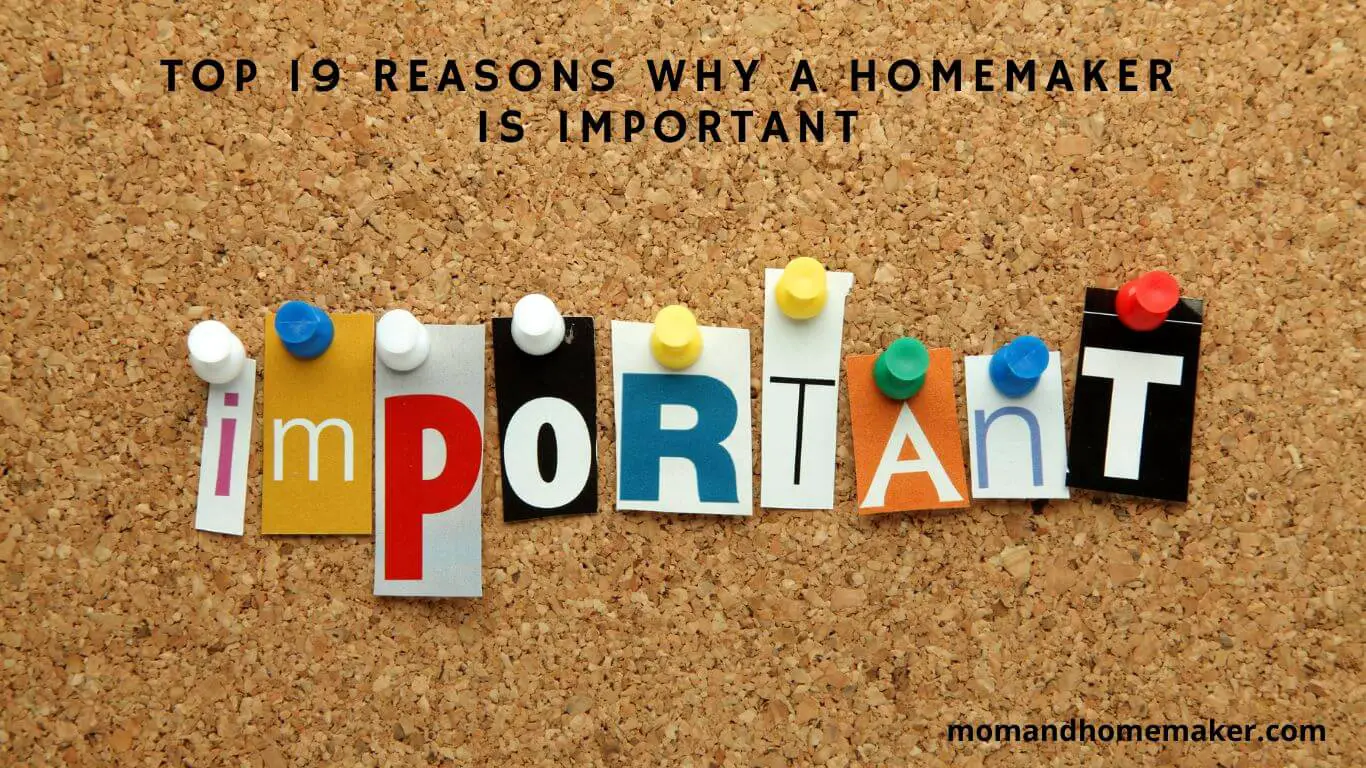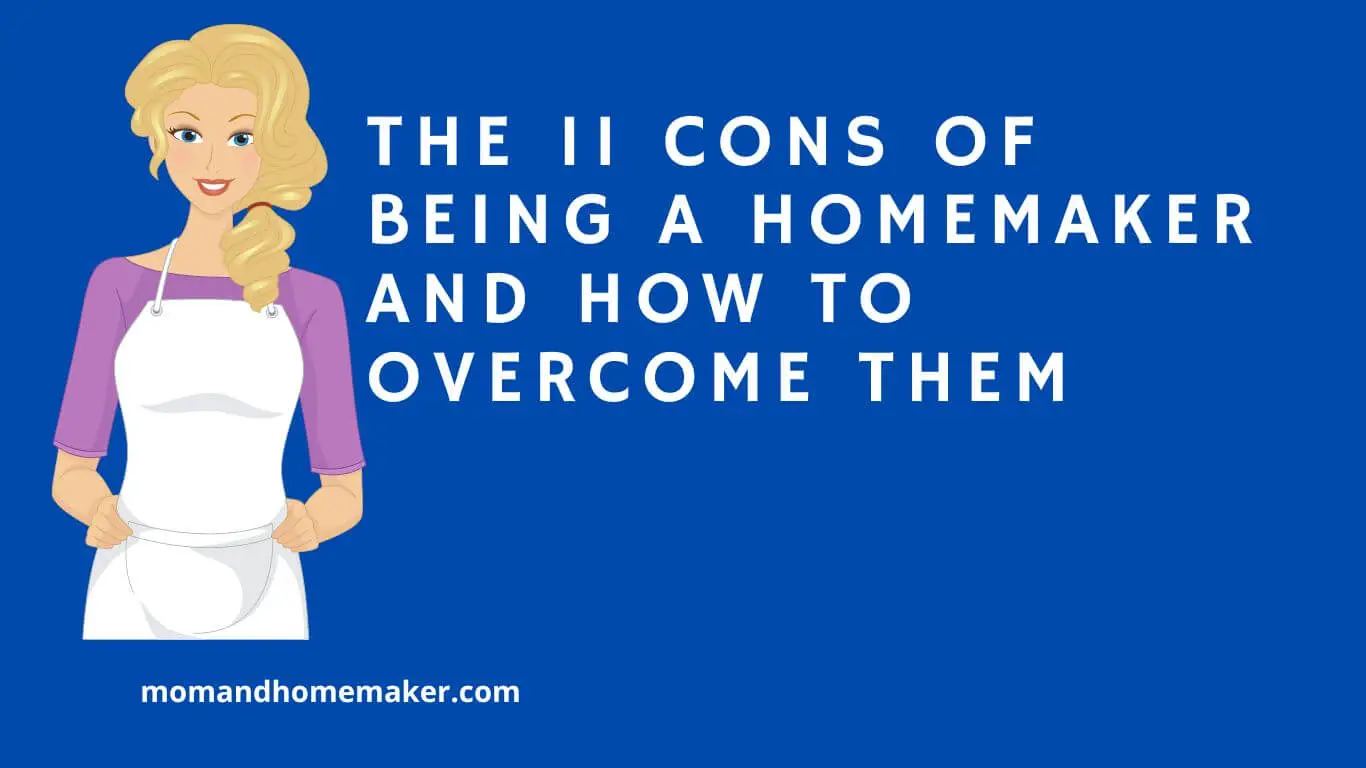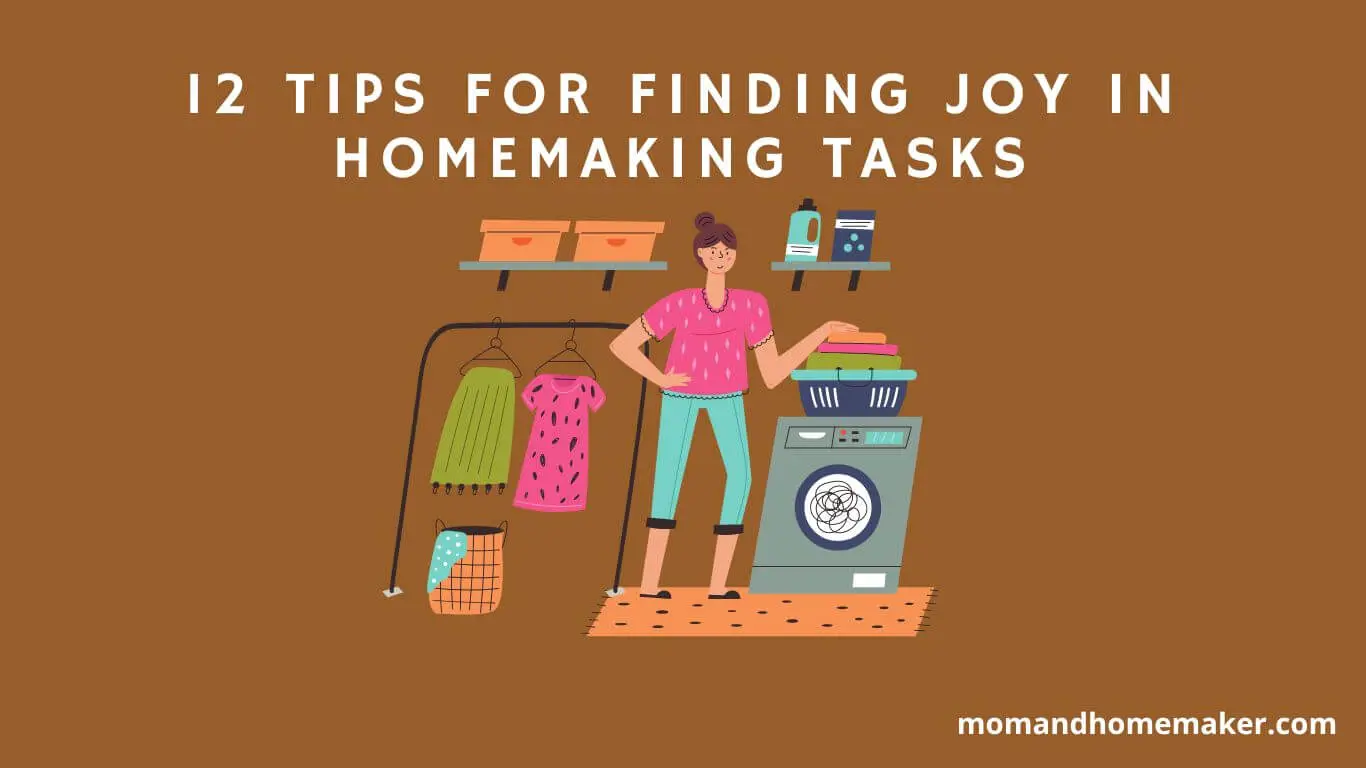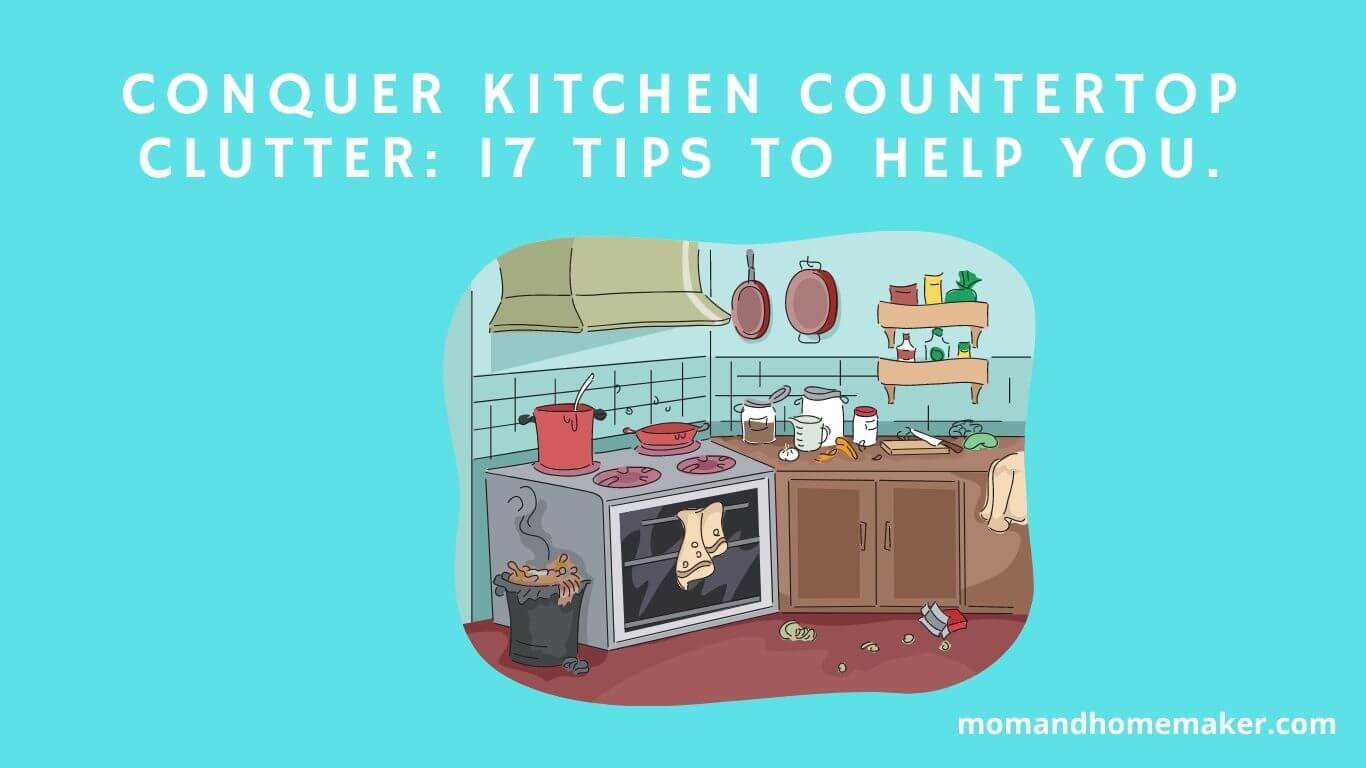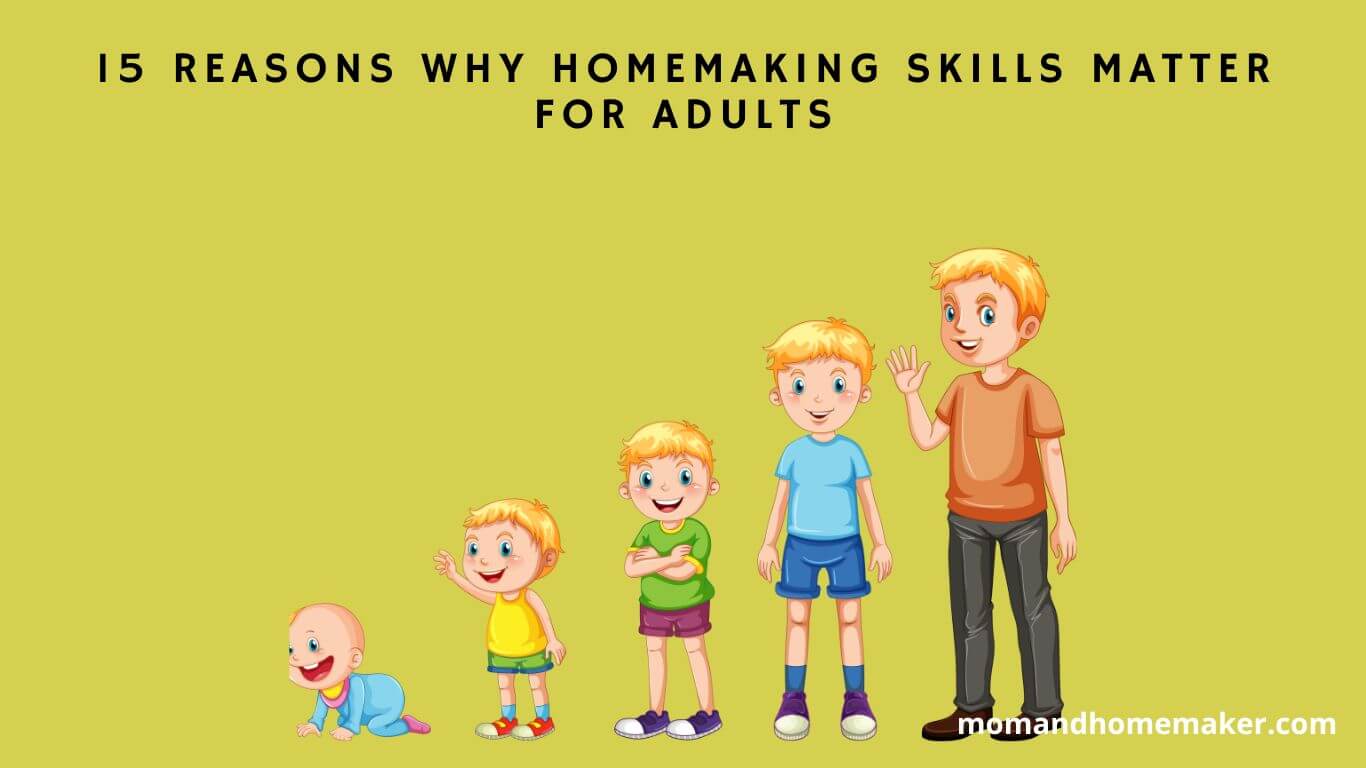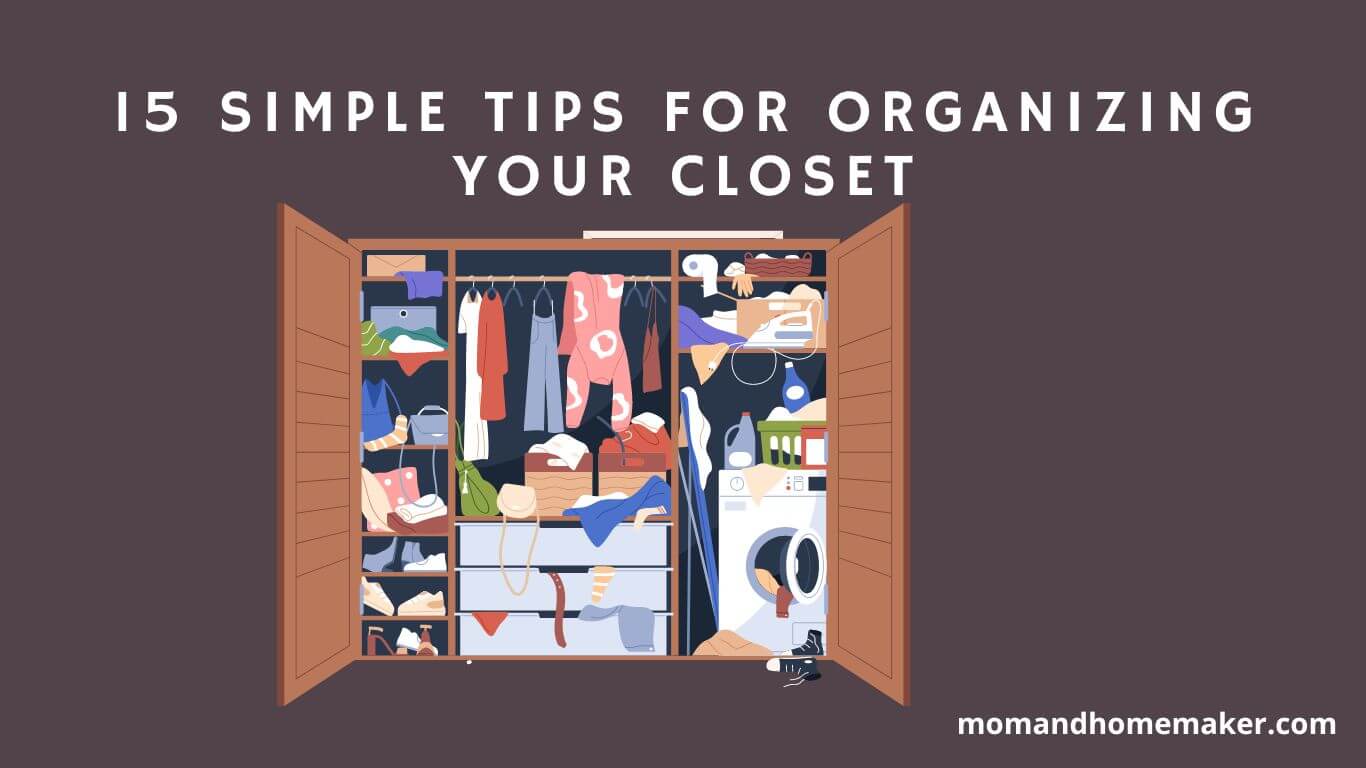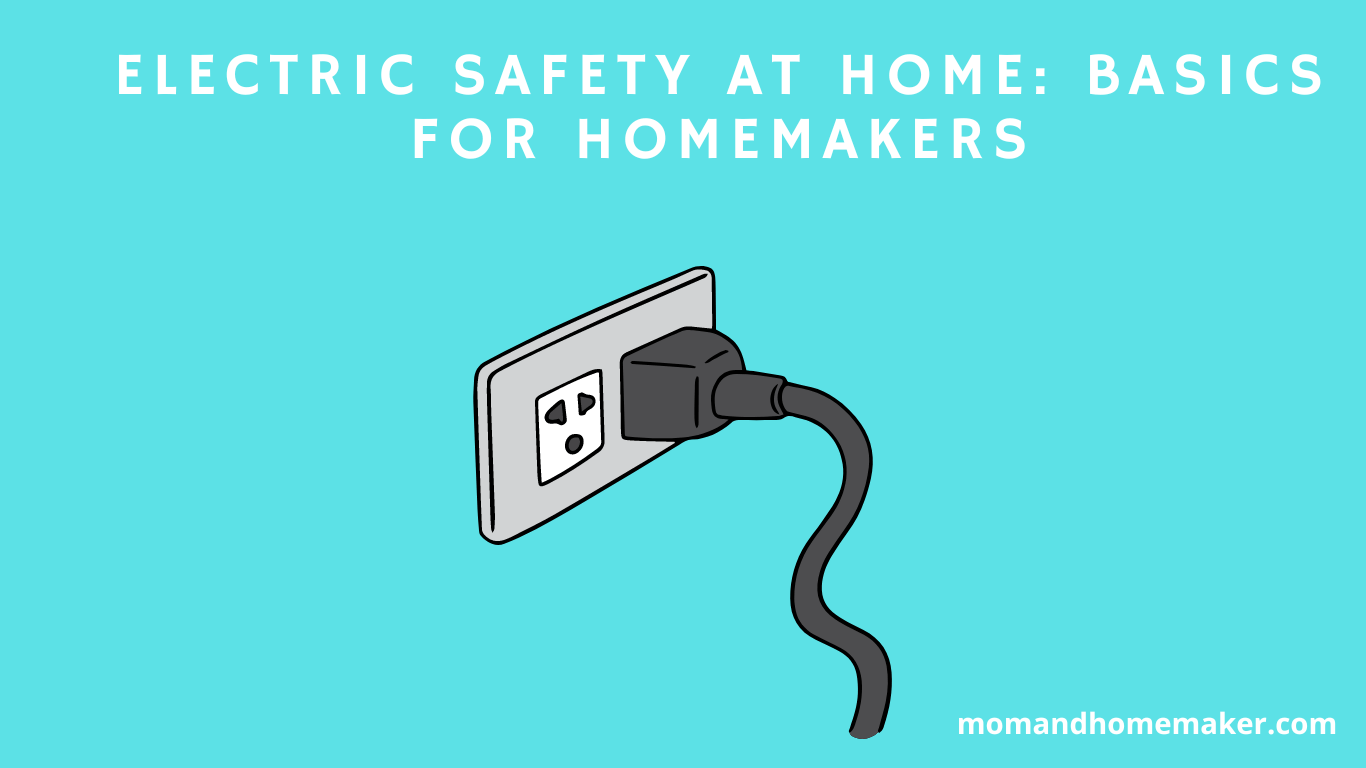Are you tired of feeling like your home office is holding you back? It’s time to take control of your productivity with smart office setups.
Imagine a workspace that adapts to your needs, tracks your progress, and keeps you focused.
With the right location, ergonomic furniture, and natural elements, you can create an inspiring and efficient environment.
Boost your productivity and achieve your goals with the power of smart office setups.
It’s time to transform your home office into a powerhouse of productivity.
Tracking Productivity With Smart Apps
To enhance your home productivity, track your progress with smart apps. Smart app features such as productivity tracking tools can help you stay organized, focused, and motivated throughout your workday. These tools provide valuable insights into how you spend your time and can help you identify areas for improvement.
One of the key benefits of using productivity tracking tools is that they enable you to effectively manage your time. By tracking the time you spend on different tasks and activities, you can identify where you may be wasting time or getting distracted. This information allows you to make necessary adjustments to your work routine and prioritize tasks more effectively.
Goal-setting strategies are another essential aspect of productivity-tracking tools. These apps allow you to set specific goals and deadlines for your work, helping you stay on track and motivated. By breaking down larger tasks into smaller, manageable goals, you can improve your work efficiency and productivity.
Improving work efficiency is at the core of productivity tracking tools. With features like time tracking, task management, and progress monitoring, these apps provide you with the necessary tools to optimize your workflow and make the most out of your work hours.
Choosing the Right Location
When choosing the right location for your home office setup, consider factors such as comfort, natural light, and noise levels. Here are four important considerations to help you create a productive and comfortable workspace:
- Remote work challenges: Working from home can come with its own set of challenges, such as distractions from family members or household chores. Choosing a location that’s separate from these distractions can help you maintain focus and productivity.
- Finding work-life balance: It’s essential to create a clear boundary between your work and personal life when working from home. Selecting a location that’s separate from your living space can help you establish a healthy work-life balance and prevent work from encroaching on your personal time.
- Creating a productive atmosphere: Look for a location that provides a quiet and peaceful environment. Minimizing noise levels can help you concentrate better and stay focused on your tasks. Additionally, consider decorating the space with calming elements, such as plants or artwork, to create a positive and inspiring atmosphere.
- Designing a comfortable workspace: Your home office should be ergonomic and comfortable to avoid any physical discomfort or strain. Invest in a supportive chair, adjustable desk, and proper lighting to create a workspace that promotes good posture and reduces the risk of fatigue or injuries.
Ergonomic Furniture and Equipment
Invest in ergonomic furniture and equipment to optimize comfort and productivity in your home office setup. When setting up your workspace, it is crucial to prioritize your physical well-being. By investing in ergonomic chairs, adjustable desks, posture support, keyboard trays, and monitor stands, you can create a comfortable and efficient environment that will enhance your productivity.
Here is a table that outlines the key benefits and features of these ergonomic furniture and equipment options:
| Item | Benefits | Features |
|---|---|---|
| Ergonomic Chairs | Promote proper posture and reduce back pain | Adjustable height, lumbar support, and comfortable padding |
| Adjustable Desks | Allow for sitting or standing | Height-adjustable, spacious work surface, and sturdy construction |
| Posture Support | Maintain correct spinal alignment | Ergonomic design, adjustable straps, and breathable materials |
| Keyboard Trays | Prevent wrist strain and improve typing comfort | Adjustable height and tilt, wrist rest, and space-saving design |
| Monitor Stands | Reduce neck and eye strain | Adjustable height, sturdy base, and compatibility with various monitor sizes |
Decluttering for Increased Focus
Clearing out unnecessary items can help you increase focus and productivity in your home office setup. A cluttered workspace can be distracting and make it difficult to concentrate on your tasks. To help you declutter and create a more focused environment, here are some productivity hacks and decluttering strategies:
- Minimize distractions: Identify potential distractions in your workspace and remove them. This could include items like personal belongings, unnecessary paperwork, or electronic devices that aren’t essential for work.
- Organizing systems: Implement organizing systems to keep your workspace tidy and efficient. Use storage containers, shelves, or file organizers to categorize and store your items. This will make it easier to find what you need and keep your desk clutter-free.
- Focus techniques: Incorporate focus techniques into your daily routine. This could include using a timer to work in short bursts of focused activity, taking regular breaks to refresh your mind, or utilizing techniques like the Pomodoro Technique to maintain productivity.
- Streamline digital files: Organize your digital files by creating specific folders and subfolders. Delete any unnecessary files and regularly back up your important documents. This will help you find what you need quickly and prevent your computer from becoming cluttered.
Natural Light and Proper Lighting
To optimize your home office productivity, make sure to utilize natural light and proper lighting. Natural light has numerous benefits for both your productivity and your health. It helps regulate your sleep-wake cycle, improves mood, reduces eye strain, and enhances focus.
Maximizing natural light in your workspace can be achieved by positioning your desk near a window or using light-colored curtains that allow sunlight to enter the room. However, natural light may not always be sufficient, especially during cloudy days or at night.
In such cases, it is important to have artificial lighting options that provide adequate illumination. Consider using a combination of overhead lighting, task lighting, and ambient lighting to create a well-lit environment.
Overhead lighting fixtures such as ceiling lights or track lighting can provide general illumination, while task lighting like desk lamps or adjustable floor lamps can be used for specific tasks. Ambient lighting, such as floor or table lamps, can add a warm and inviting atmosphere to your workspace.
By optimizing your lighting setup, you can create a comfortable and well-lit home office that enhances your productivity and overall well-being.
| Natural Light Benefits | Artificial Lighting Options | Maximizing Natural Light | Lighting and Productivity |
|---|---|---|---|
| Regulates sleep-wake cycle | Overhead lighting fixtures | Position desk near a window | Enhances focus |
| Improves mood | Task lighting (desk lamps) | Use light-colored curtains | Reduces eye strain |
| Reduces eye strain | Ambient lighting (floor or table lamps) | Optimize window placement | Improves mood |
| Enhances focus | Adjustable floor lamps | Use combination of lighting types | Regulates sleep-wake cycle |
| Lighting and Health |
|---|
| Regulates sleep-wake cycle |
| Reduces eye strain |
| Improves mood |
| Enhances focus |
Noise-Canceling Solutions for Distractions
To further enhance your home office productivity, address distractions with effective noise-canceling solutions. Working in a home office can be challenging, especially when you have to deal with various noises from the surrounding environment. Here are four noise-canceling solutions that can help you create a more peaceful and focused workspace:
- Noise-Canceling Headphones: Invest in a good pair of noise-canceling headphones to block out external noises. These headphones use advanced technology to detect and neutralize incoming sounds, allowing you to concentrate on your work without being disturbed.
- Soundproofing Solutions: Consider soundproofing your home office by adding insulation to the walls, using sound-absorbing materials like acoustic panels, or installing soundproof curtains. These solutions can help reduce the amount of noise entering your workspace.
- White Noise Machines: White noise machines produce a consistent, soothing sound that can mask background noises and create a more serene environment. They can be particularly helpful if you find it difficult to concentrate in complete silence.
- Privacy Screens: Privacy screens not only provide visual privacy but can also help block out some noise. They create a physical barrier between you and the distractions happening in other areas of your home, allowing you to stay focused on your work.
In addition to these noise-canceling solutions, incorporating meditation techniques into your daily routine can also help you cultivate a calm and focused mindset. By creating a quiet and distraction-free workspace, you can maximize your productivity and create a more enjoyable work-from-home experience.
Smart Desk and Workspace Organization
Organize your desk and workspace efficiently for optimal productivity. A well-organized workspace can significantly improve your focus and efficiency. Start by investing in smart desk accessories that can enhance your productivity.
Try getting a desk organizer to keep your pens, paper clips, and other small items neatly arranged. A cable management solution can help keep your cables and cords organized and tangle-free, eliminating the frustration of searching for the right charger or untangling wires.
Workspace personalization is also crucial in creating a productive environment. Surround yourself with items that inspire and motivate you, such as pictures of loved ones or motivational quotes. Adding plants can also improve air quality and create a calming atmosphere.
Think of using an adjustable standing desk to alternate between sitting and standing positions. This can help reduce the strain on your back and neck, improving your overall comfort and focus.
Digital organization tools can also enhance your productivity. Utilize digital calendars, task management apps, and note-taking tools to keep track of deadlines, prioritize tasks, and stay organized.
Enhancing Connectivity With High-Speed Internet
Enhance your home productivity by ensuring you have a reliable high-speed internet connection. High-speed internet connectivity is essential for remote work advantages and streamlining your home office.
Here are four ways to optimize your workspace design with technology for productivity:
- Upgrade your internet plan: Check with your service provider for faster internet options. A high-speed connection will enable you to seamlessly attend virtual meetings, collaborate with colleagues, and access cloud-based applications.
- Invest in a quality router: A powerful router ensures a stable and fast connection throughout your home. Look for routers that support the latest Wi-Fi standards and have multiple antennas for better coverage.
- Consider a wired connection: While Wi-Fi is convenient, a wired connection can offer even better reliability and speed. Use an Ethernet cable to connect your computer directly to the router for a more stable internet connection.
- Optimize your workspace layout: Position your desk closer to the router to minimize signal interference. If that’s not possible, invest in Wi-Fi extenders or mesh systems to expand your network coverage.
With high-speed internet connectivity, you can boost your productivity, stay connected, and efficiently accomplish tasks from the comfort of your home office. Take advantage of these tips to optimize your home workspace and make the most of your remote work experience.
Utilizing Smart Devices for Efficiency
Maximize your home productivity by incorporating smart devices for increased efficiency. With the rise of remote work and the need for work-life balance, utilizing smart devices can significantly improve your productivity and streamline your daily tasks.
From smart assistants like Amazon Echo or Google Home to smart thermostats and lighting systems, these devices can help create a seamless and efficient workspace within your home.
One key aspect of utilizing smart devices for efficiency is the integration of productivity apps. These apps can help you organize your tasks, set reminders, and even track your progress.
Whether it’s a to-do list app like Todoist or a project management tool like Trello, these apps can keep you on track and ensure that you make the most of your time.
In addition to productivity apps, smart devices can also enhance your workspace design. For example, adjustable standing desks can help improve your posture and reduce the risk of back pain.
Smart lighting systems can adjust the brightness and color temperature to match your circadian rhythm, promoting focus and productivity.
Smart Lighting for Mood and Productivity
To create an optimal work environment, incorporate smart lighting that can enhance your mood and productivity. Here are some ways you can utilize smart lighting to create a productive and mood-boosting workspace:
- Smart dimming: Adjusting lighting levels for relaxation and productivity. With smart dimming capabilities, you can easily control the brightness of your lights to match your needs. Dimming the lights can create a cozy and calming atmosphere for relaxation while increasing brightness can help improve focus and productivity during work hours.
- Color therapy: Using smart lighting to enhance mood and focus. Smart lighting systems allow you to choose from a wide range of colors, each with its own psychological effect. For example, cool blue tones can promote concentration and productivity, while warm yellow hues can create a soothing and calming ambiance.
- Circadian rhythm: Syncing smart lighting to natural daylight patterns. Mimicking the natural daylight patterns can help regulate your circadian rhythm, leading to better sleep patterns and increased productivity during the day. Smart lighting systems can automatically adjust the color temperature and intensity of the lights throughout the day to align with the natural light outside.
- Task lighting: Optimizing lighting for specific work activities. Different tasks require different lighting conditions. With smart lighting, you can create lighting presets for tasks such as reading, writing, or working on a computer. This allows you to have the perfect lighting for each activity, reducing eye strain and increasing productivity.
Incorporating voice control into your smart lighting setup adds an extra layer of convenience. With voice commands, you can easily adjust the lighting without even having to get up from your workspace.
By utilizing these smart lighting features, you can create an environment that promotes both productivity and well-being.
Automating Tasks With Smart Home Integration
To automate tasks and streamline your home office setup, integrate smart home technology into your workspace. With the advancements in smart home devices, you can now use voice commands to control various aspects of your office environment.
This not only saves you time but also adds convenience to your daily routine. Smart home integration allows for automating scheduling and task management, making your work life more efficient.
One of the key benefits of smart home integration is energy efficiency. By connecting your devices to a smart home hub, you can easily control their power usage and set schedules to conserve energy when not in use. This not only helps the environment but also saves you money on utility bills.
Another important aspect of smart home integration is security. By incorporating security cameras and smart locks into your office setup, you can ensure the safety of your workspace. You can monitor your office remotely, receive alerts, and even grant access to trusted individuals when needed.
To give you a clearer understanding of the possibilities, here is a table showcasing some examples of smart home integration for automating tasks in your home office:
| Task Management | Scheduling | Energy Efficiency | Security Integration |
|---|---|---|---|
| Use task management apps to organize and prioritize your work. | Set reminders and notifications for important meetings and deadlines. | Control lighting and temperature settings to save energy. | Monitor your office remotely and secure it with smart locks. |
Virtual Assistants for Time Management
Integrate virtual assistants into your smart home office setup to efficiently manage your time and tasks. Virtual assistants are digital productivity solutions that can help you stay organized and make the most of your workday.
Here are four time-saving techniques and productivity hacks that virtual assistants can offer:
- Smart Scheduling Tools: Virtual assistants can sync with your calendar and help you schedule appointments, meetings, and deadlines. They can also send you reminders and notifications to keep you on track.
- Task Management: Virtual assistants can create to-do lists, prioritize tasks, and allocate time for each task. They can also provide gentle nudges to keep you focused and ensure that you complete your tasks on time.
- Voice Commands: With virtual assistants, you can use voice commands to set reminders, create tasks, and even dictate emails or documents. This hands-free approach saves you time and allows you to multitask more effectively.
- Personalized Recommendations: Virtual assistants can learn your preferences and habits over time, and provide personalized recommendations for optimizing your workflow. They can suggest time slots for certain tasks, identify time-wasting activities and suggest better alternatives.
Creating a Distraction-Free Environment
A clutter-free workspace is essential for maintaining focus and productivity while working from home. Creating a peaceful environment is key to eliminating distractions and optimizing your work environment. To minimize interruptions and maximize productivity, follow these practical tips.
Declutter your workspace. Remove any unnecessary items that can distract you from your work. Keep only the essentials within reach, such as your computer, notebook, and pens. Use organizers or storage solutions to keep your workspace tidy and organized.
Designate a specific area for work. This could be a separate room or a corner of a room dedicated solely to work. Make sure this area is well-lit and comfortable, with a supportive chair and a proper desk or table.
To further minimize distractions, establish boundaries with your household members. Let them know your work hours and ask for their cooperation in avoiding unnecessary interruptions. Consider using noise-cancelling headphones to block out any background noise.
Set up a routine that helps you stay focused. Start your day with a clear plan and prioritize your tasks. Take regular breaks to recharge, but make sure to stay disciplined and avoid getting sidetracked.
Setting Boundaries and Establishing Routines
Setting boundaries and establishing routines are essential for maintaining work-life balance and optimizing your home office productivity. By creating clear boundaries, you can separate your work life from your personal life, allowing you to focus and enhance concentration during work hours.
Here are four practical tips to help you set boundaries and establish routines:
- Designate a dedicated workspace: Create a defined area in your home where you can work without distractions. This could be a spare room, a corner of your living room, or even a portable desk. Having a designated workspace helps signal to your brain that it’s time to work and can enhance concentration.
- Set specific work hours: Establishing set work hours helps you create a routine and maintain a healthy work-life balance. Determine the hours that work best for you and stick to them as closely as possible. Communicate these hours to your family members or roommates, so they understand when you need uninterrupted time to focus on work.
- Take regular breaks: It’s easy to get caught up in work and forget to take breaks. However, breaks are crucial for maintaining productivity and preventing burnout. Schedule short breaks throughout the day to stretch, move around, and clear your mind. Use this time to recharge and refresh, so you can return to your tasks with renewed focus.
- Establish personal boundaries: Working from home can blur the lines between work and personal life. It’s important to set boundaries with yourself and others. Communicate your availability and expectations to family members or roommates, so they understand when you need privacy and uninterrupted work time. Additionally, set boundaries with yourself by avoiding personal tasks during work hours.
The Benefits of Standing Desks
To enhance your productivity and promote better health while working from home, consider incorporating the benefits of a standing desk into your smart office setup. Standing desks offer numerous health benefits that can improve your overall well-being.
One of the main advantages is the potential to increase energy levels. When you stand, your blood flow improves, delivering more oxygen and nutrients to your muscles and brain, resulting in increased alertness and focus.
Another benefit of using a standing desk is improved posture. Sitting for long periods can lead to poor posture, which can cause back and neck pain.
By standing while working, you engage your core muscles, helping to maintain a more upright position. This can prevent musculoskeletal issues and contribute to better spinal alignment.
Standing desks also promote enhanced collaboration. When you’re standing, it’s easier to engage in impromptu discussions and quick brainstorming sessions with your colleagues. This can lead to more dynamic interactions and creative problem-solving.
Furthermore, standing desks have been shown to boost productivity. Standing encourages movement and can prevent sedentary behavior that can lead to distractions and decreased productivity.
Standing can help maintain focus and prevent the mid-afternoon energy slump that often occurs when sitting for long periods.
Incorporating a standing desk into your home office setup can provide significant health benefits, increased energy levels, improved posture, enhanced collaboration, and boosted productivity. Consider making this investment to create a healthier and more productive work environment.
Incorporating Natural Elements for Inspiration
Incorporate natural elements for inspiration by bringing plants into your smart office setup. Adding greenery to your workspace not only enhances the aesthetic appeal but also has numerous benefits for your well-being and productivity.
Consider these ideas to create a nature-inspired environment that fosters creativity and connection with the outdoors:
- Choose the right plants: Opt for low-maintenance plants like succulents, spider plants, or peace lilies that thrive indoors and require minimal care. These plants not only add a touch of green to your workspace but also purify the air, creating a healthier environment for you to work in.
- Create a biophilic design: Incorporate natural elements such as wooden furniture, stone accents, or bamboo accessories to bring a sense of nature into your workspace. These elements not only evoke a calming and soothing atmosphere but also promote a sense of tranquility and relaxation.
- Introduce natural light: Position your desk near a window to maximize natural light. Natural light has been shown to improve mood, increase productivity, and regulate sleep patterns. If natural light is limited, consider using full-spectrum light bulbs that mimic natural sunlight.
- Add nature-inspired decor: Decorate your workspace with nature-inspired artwork, photographs, or motivational quotes that celebrate the beauty of the outdoors. These elements can serve as a source of inspiration and remind you of the importance of connecting with nature.
Incorporating natural elements into your smart office setup not only enhances the overall design but also provides a constant source of creative inspiration and an outdoor connection, allowing you to work more effectively and enjoyably.
Incorporating Plants for Improved Air Quality
Bringing plants into your smart office setup can significantly improve the air quality in your workspace. Indoor plants not only add a touch of nature to your environment, but they also offer several benefits that contribute to a healthier and more productive work atmosphere.
One of the key advantages of incorporating plants into your office is the improvement of air quality. Plants are known to remove toxins from the air by absorbing carbon dioxide and releasing oxygen through the process of photosynthesis.
They also help to filter out harmful pollutants such as formaldehyde, benzene, and trichloroethylene, which can be found in common office materials like furniture, paint, and cleaning products.
When selecting plants for your office, it’s important to consider their ability to purify the air. Some excellent choices include Snake Plants, Spider Plants, Peace Lilies, and Bamboo Palms.
These plants are known for their air-cleaning properties and are easy to care for, making them perfect for indoor gardening.
To ensure that your plants thrive and continue to improve air quality, proper plant care is essential. This includes providing adequate sunlight, watering appropriately, and regular dusting of the leaves to remove any accumulated dirt or dust.
Incorporating plants into your smart office setup not only enhances the aesthetics of your workspace but also promotes a healthier and more productive environment. So why not bring a little bit of nature indoors and enjoy the benefits of improved air quality through indoor gardening?
Why Use Smart Office Setups to Boost Home Productivity
Are you looking to enhance your productivity while working from home?
Smart office setups can be a game-changer for you. With the efficiency of smart setups, you can streamline your home office and optimize your workflow.
Take advantage of remote work benefits and leverage technology to create a productive and balanced work-life environment.
Efficiency of Smart Setups
You can significantly increase your home productivity by utilizing smart office setups. Here are four reasons why smart setups are efficient and can boost your productivity:
- Work-life balance: Smart office setups allow you to create a dedicated workspace at home, which helps you maintain a healthy work-life balance. Having a separate area for work can help you mentally transition from work mode to personal mode, reducing stress and improving overall productivity.
- Automation benefits: Smart setups utilize automation technology, which can streamline tasks and save you time. From automated lighting and temperature control to voice-activated assistants, these smart features can simplify your work routine and make it more efficient.
- Optimizing workspace: Smart office setups help you optimize your workspace by decluttering and organizing your work area. With smart storage solutions and ergonomic furniture, you can create a comfortable and productive environment that promotes focus and creativity.
- Technology productivity: Smart setups integrate technology seamlessly, allowing you to access all your devices and tools in one place. From wireless charging stations to smart displays, these setups enhance your technology productivity and make it easier to stay connected and efficient throughout the day.
Remote Work Advantages
Maximize your productivity at home by utilizing smart office setups for remote work. With the rise of remote work collaboration, it is essential to create an environment that promotes efficiency and work-life integration. Smart office setups offer several advantages that can boost your productivity while working remotely.
| Remote Work Advantages | Description |
|---|---|
| Enhanced Collaboration | Smart office setups provide remote workers with tools that facilitate seamless communication and collaboration with colleagues. Video conferencing, project management platforms, and instant messaging apps enable real-time collaboration, ensuring that remote teams stay connected and productive. |
| Improved Work-Life Balance | Remote work allows for better work-life integration, enabling you to have more control over your schedule. Smart office setups help in creating a dedicated workspace at home, separating work from personal life and promoting a healthier work-life balance. |
| Increased Productivity | With the right remote work tools, you can streamline your workflow and eliminate distractions. Smart office setups provide ergonomic furniture, proper lighting, and noise-canceling headphones, creating a conducive environment for focused work and boosting your productivity. |
Streamlining Home Office
To further enhance your home productivity, consider streamlining your home office with smart office setups. By implementing these setups, you can streamline your workflow and optimize productivity. Here are four techniques to help you create a productive atmosphere and maximize efficiency:
- Organize your workspace: Keep your desk clutter-free and arrange essential items within easy reach. Use storage solutions like shelves and drawers to keep everything organized.
- Utilize technology: Invest in smart devices like smart speakers, smart lighting, and smart thermostats to automate tasks and create a more efficient work environment.
- Establish a routine: Set a schedule and stick to it. Allocate specific time slots for different tasks to improve time management and focus.
- Minimize distractions: Create a dedicated workspace away from noise and distractions. Use noise-canceling headphones or white noise machines to create a quiet and productive atmosphere.
Technology for Productivity
Implementing smart office setups can greatly enhance home productivity by leveraging technology to streamline your workflow and optimize efficiency. By utilizing smart gadgets, digital tools, and productivity apps, you can take advantage of various features and functionalities that are designed to improve your productivity and time management.
One way to boost productivity is by using smart gadgets such as smart speakers or virtual assistants, which can help you manage your schedule, set reminders, and even answer your questions.
Digital tools like project management software or cloud storage solutions can facilitate collaboration and organization, allowing you to efficiently manage your tasks and documents.
Another aspect to consider is workflow optimization. Productivity apps can help you prioritize tasks, create to-do lists, and track your progress. These apps often provide features like time tracking, Pomodoro timers, and integration with calendars, enabling you to manage your time effectively and stay focused.
By embracing technology and incorporating these smart office setups into your home, you can significantly improve your productivity and achieve your goals more efficiently.
| Smart Gadgets | Digital Tools |
|---|---|
| Smart speakers | Project management software |
| Virtual assistants | Cloud storage solutions |
| Productivity apps |
Creating Work-Life Balance
To create a work-life balance and boost your home productivity, consider using smart office setups. Incorporating natural elements into your workspace can have a positive impact on your mental well-being and productivity.
Adding plants, natural light, and even a small fountain can create a calming atmosphere and reduce stress levels. Streamlining your home office by organizing cables, investing in ergonomic furniture, and decluttering can help you stay focused and minimize distractions.
Optimizing your workspace design by positioning your desk near a window or facing a scenic view can enhance your mood and increase creativity. Enhancing focus and concentration can be achieved by using noise-canceling headphones or implementing soundproofing techniques.
Optimizing Workspace Design
Enhance your home productivity with smart office setups by optimizing your workspace design. Efficient workspace organization is crucial for maintaining focus and productivity.
Start by decluttering your workspace and creating designated areas for different tasks. Invest in storage solutions such as shelves, drawers, and file organizers to keep your workspace organized and free of distractions.
Connectivity solutions such as a reliable internet connection and wireless devices can help you stay connected and productive. Consider using productivity tracking tools to monitor your progress and identify areas for improvement.
Smart office setups can also help you achieve a better work-life balance by automating repetitive tasks and creating a more efficient workflow. By optimizing your workspace design, you can create an environment that promotes productivity and enhances your overall work experience.
Benefits of Automation
By embracing automation, you can significantly increase your home productivity with smart office setups. Here are four key benefits of automating household chores and tasks:
- Reducing manual labor: With smart office setups, you can automate repetitive tasks such as turning lights on and off, adjusting thermostats, or even watering plants. This reduces the need for manual labor, allowing you to focus on more important tasks.
- Saving time and effort: By automating household chores, you can save valuable time and effort. For example, smart appliances can schedule and perform tasks like laundry or cleaning, freeing up your time for other activities.
- Improving efficiency: Smart office setups allow for seamless integration and control of various devices, enabling you to manage them from a central hub. These streamline operations and enhance efficiency in your home office.
- Increasing convenience: With automation, you can control and monitor your home devices remotely using smartphones or voice assistants. This level of convenience allows you to manage your home office effortlessly, even when you’re away.
Enhancing Focus and Concentration
Boost your focus and concentration by incorporating smart office setups into your home productivity routine. Improving concentration is crucial when it comes to completing tasks efficiently and effectively.
By creating an environment that reduces distractions, you can increase your focus and productivity. Smart office setups offer various tools and technologies that can help enhance your work environment.
For example, noise-cancelling headphones can block out external sounds and create a quiet space for you to concentrate. Adjustable desks and ergonomic chairs can provide comfort and promote good posture, preventing physical discomfort that can distract you from your work.
Additionally, smart lighting systems can be programmed to mimic natural light, which has been shown to improve concentration and mood. By investing in these smart office setups, you can create an environment that boosts your focus, enhances your work environment, and ultimately increases your overall productivity.
Conclusion
Incorporating smart office setups into your home can greatly enhance productivity. By tracking productivity with smart apps, choosing the right location, and investing in ergonomic furniture and equipment, you can create a productive and comfortable workspace.
Decluttering, maximizing natural light, and incorporating natural elements and plants can also improve focus and air quality.
So why not boost your home productivity with these smart office setup tips? You’ll be amazed at the transformation in your work efficiency and overall well-being!