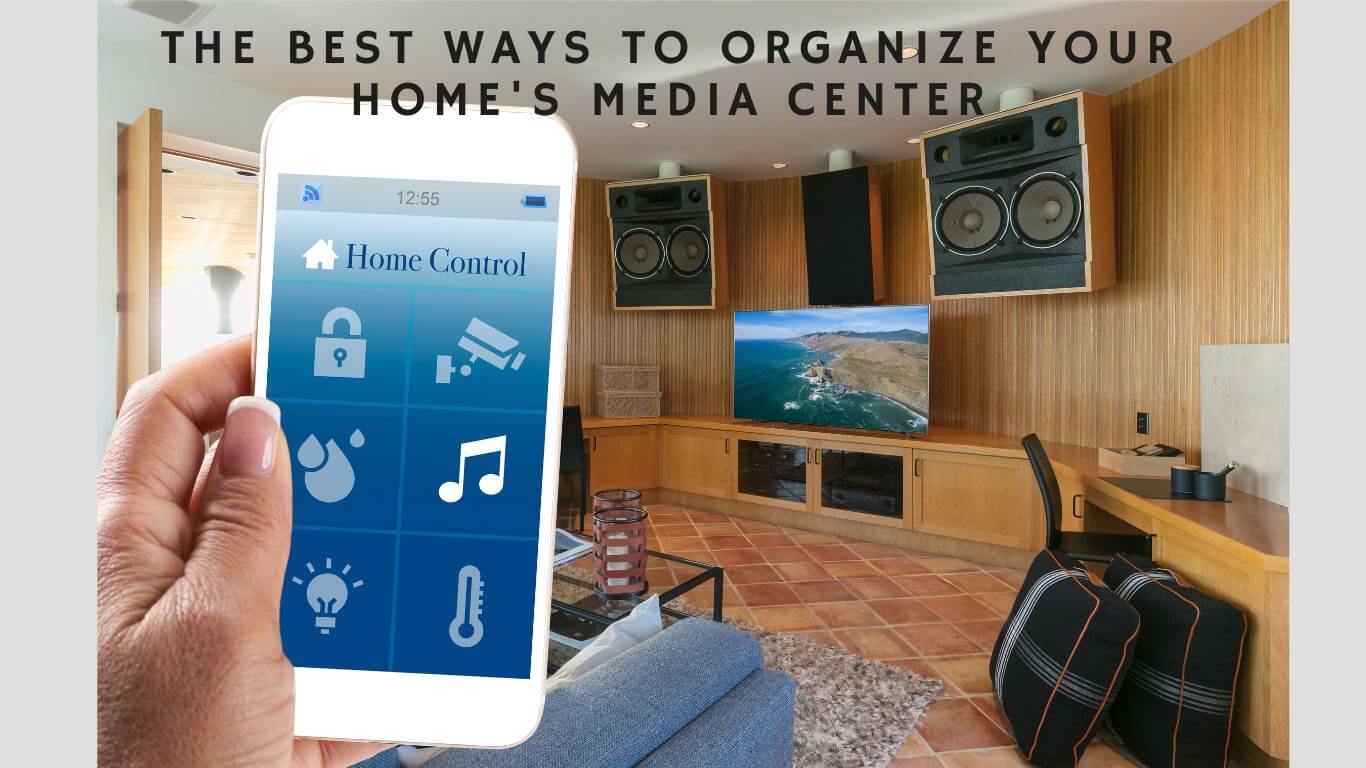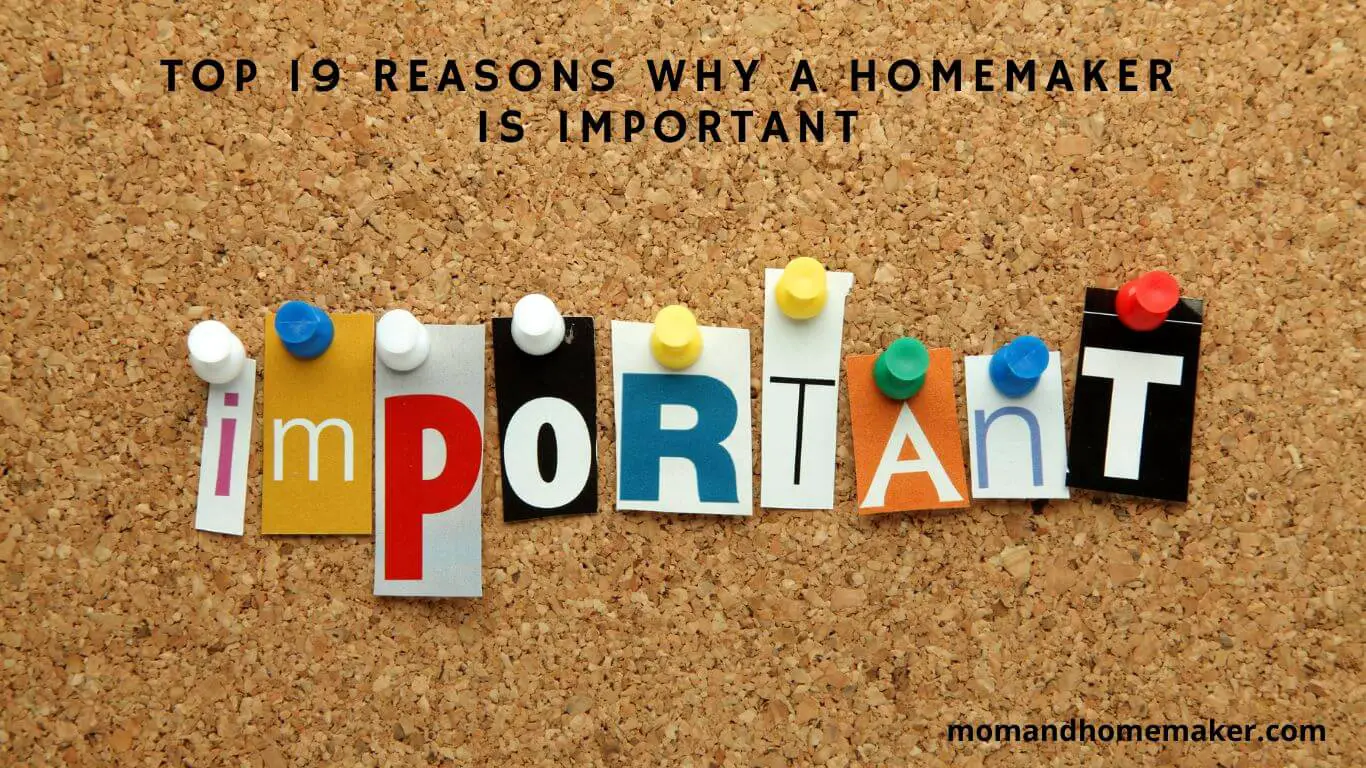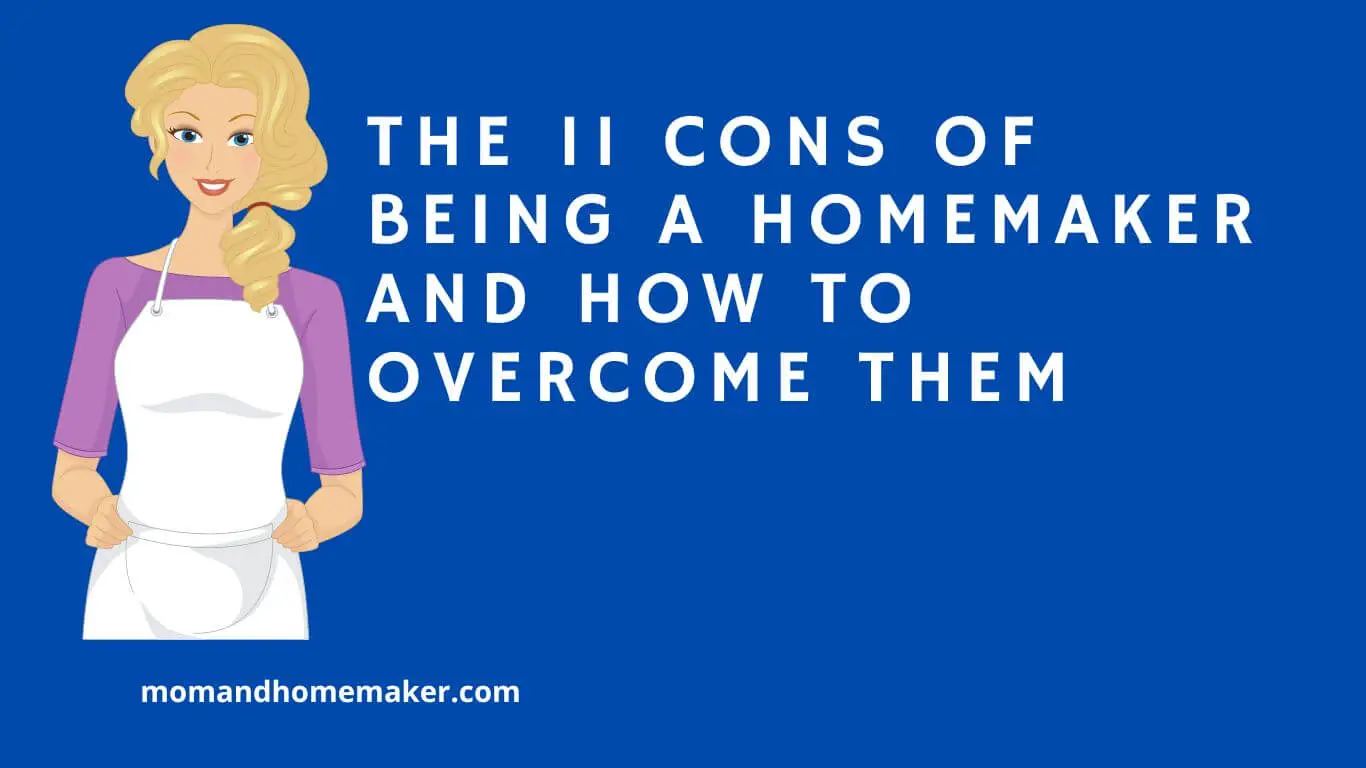In today’s digital age, our homes are filled with an array of media devices, from televisions and gaming consoles to sound systems and streaming devices. With the increasing number of media gadgets, it can be quite challenging to keep our home’s media center organized and clutter-free. However, a well-organized media center not only enhances the overall aesthetic appeal of our homes but also ensures easy access to all our favorite entertainment options.
In this guide, we will discuss the best ways to organize your home’s media center, offering practical tips and creative solutions to help you create a functional and visually appealing space for all your media needs. Whether you have a dedicated media room or a small corner in your living room, these organizing strategies will help you streamline your media collection, tidy up cables and wires, and optimize your viewing experience.
Why a well-organized media center is important in a modern home
In today’s fast-paced digital world, having a well-organized media center is essential for several reasons:
- Efficient use of space: A clutter-free media center allows you to make the most of your available space. By organizing your devices, cables, and accessories, you can create a streamlined setup that maximizes functionality without compromising on style.
- Ease of use: When everything in your media center is properly organized, it becomes much easier to find and access the devices or accessories you need. No more searching for misplaced remotes or untangling cords before enjoying your favorite movie or TV show.
- Clean and tidy appearance: An organized media center contributes to the overall cleanliness and tidiness of your home. By eliminating cable clutter and neatly arranging your devices, you can create a visually appealing space that enhances the modern aesthetics of your home.
- Reduced stress: A chaotic and disorganized media center can be frustrating and stressful to deal with. By implementing effective organization strategies, you can eliminate this unnecessary stress and create a more enjoyable entertainment experience.
By following these tips and taking the time to organize your modern home’s media center, you can create a functional, visually appealing space that enhances your overall entertainment experience. So why wait? Start organizing today
Assessing Your Needs
When it comes to organizing your modern home’s media center, it’s important to start by assessing your needs. By determining the purpose and requirements of your media center, you can create a space that is functional and tailored to your specific preferences.
Determining the purpose and requirements of your media center
- Identify your primary use: Consider how you primarily use your media center. Is it mainly for watching movies and TV shows, playing video games, or listening to music? Understanding your primary use will help you prioritize the features and equipment you need.
- Evaluate storage needs: Take stock of your media collection, including DVDs, Blu-rays, video games, CDs, and vinyl records. Determine how much storage space you’ll need to accommodate your collection and any future additions.
- Consider equipment: Assess the equipment you’ll need for your media center, such as a television or projector, sound system, gaming console, streaming devices, and cable management solutions. Make sure to account for any future upgrades or additions you may want to make.
- Think about seating: Consider the number of people who will be using the media center at once and choose seating options that are comfortable and provide optimal viewing angles. This could include couches, recliners, or even dedicated home theater seating.
- Plan for organization: Determine how you will organize your media collection and equipment. This could involve using shelves, cabinets, or media stands to keep everything neat and easily accessible.
By carefully assessing your needs and requirements, you can create a modern home media center that is functional, organized, and tailored to your specific preferences. So take the time to plan and design a space that will enhance your entertainment experience and bring enjoyment to your home.
Choosing the Right Furniture
Selecting functional and stylish furniture for your media center

When it comes to organizing your modern home’s media center, having the right furniture is key. Not only does it provide a functional space for your electronics, but it also adds style and personality to your living area. Here are some tips to help you choose the right furniture for your media center:
- Consider the size of your space: Before you start shopping, measure the dimensions of your media room. This will help you determine the appropriate size of furniture that will fit comfortably in the space without overwhelming it.
- Choose furniture with ample storage: Media centers tend to accumulate a lot of equipment, cables, and accessories. Look for furniture pieces that offer plenty of storage options such as shelves, drawers, and cabinets. This will help keep your space organized and clutter-free.
- Opt for a TV stand or entertainment center: A TV stand or entertainment center is a staple piece of furniture for any media center. Look for one that can accommodate your television size and has additional storage for your media devices.
- Consider cable management: Messy cables can be an eyesore in a media center. Look for furniture pieces that have built-in cable management systems or consider investing in cable organizers to keep everything neat and tidy.
- Choose a style that complements your home: Your media center furniture should blend seamlessly with the overall style of your home. Whether you prefer a modern, minimalist look or a more traditional aesthetic, choose furniture pieces that reflect your personal style.
By selecting functional and stylish furniture for your media center, you can create an organized and visually appealing space where you can enjoy your favorite movies, shows, and games. So take the time to choose the right furniture pieces that meet your needs and enhance the overall look of your modern home.
Cable Management Solutions
Tips and tricks for keeping cables organized and hidden
Don’t worry, you’re not alone. With the increasing number of devices we use in our homes, cable management has become a necessity. Keeping your cables organized and hidden not only improves the aesthetics of your media center but also makes it easier to manage and maintain your devices. Here are some tips and tricks to help you achieve a clean and clutter-free media center.
- Label your cables: Start by labeling each cable with tags or colored stickers. This will make it easier to identify which cable belongs to which device, especially when you need to unplug or rearrange them.
- Use cable ties or clips: Bundle your cables together using cable ties or clips. This will prevent them from tangling and create a neater appearance. You can also use adhesive cable clips to secure the cables along the back of your media center or underneath furniture.
- Invest in cable management solutions: There are various cable management solutions available in the market, such as cable sleeves, cable boxes, and cable raceways. These products help conceal and organize your cables, keeping them out of sight and reducing the risk of tripping hazards.
- Use wireless technology: Whenever possible, opt for wireless connections to eliminate the need for cables altogether. For example, you can use wireless speakers, streaming devices, and Bluetooth-enabled devices to reduce cable clutter.
- Create dedicated storage: Designate a specific area or storage compartment for your media center devices and their corresponding cables. This will make it easier to access and manage your devices while keeping the cables organized and hidden.
By implementing these cable management solutions and tips, you can transform your modern home’s media center into a clean and organized space. Say goodbye to cable chaos and enjoy a clutter-free entertainment experience.
Storage Solutions
Creative ways to store and organize media devices, DVDs, and accessories
It’s time to take control and organize your modern home’s media center. With a few simple storage solutions, you can transform your space into an organized and functional entertainment hub.
Create designated storage areas
- Media devices: Invest in a media console or wall-mounted shelf to house your TV, gaming consoles, and streaming devices. This will keep them neatly organized and easily accessible.
- DVDs and CDs: Use DVD storage racks or binders to keep your collection organized. Sort them alphabetically or by genre for easy browsing.
- Accessories: Keep remote controls, cables, and other accessories in designated storage containers or organizers. This will prevent them from getting lost or tangled.
Maximize vertical space
- Wall-mounted shelves: Install floating shelves or wall-mounted cabinets to maximize vertical space. Use these shelves to display decorative items or store DVDs and books.
- Hanging organizers: Hang fabric organizers on the back of your TV stand or on the wall to store small accessories like headphones, game controllers, and cables.
Label and categorize
- Labeling: Use labels or color-coded tags to identify different categories of media or accessories. This will make it easier to find what you need at a glance.
- Categorizing: Sort your DVDs, CDs, and games into categories such as action, comedy, or music genres. This will streamline the browsing process and make it easier to find specific titles.
You can create a clean and organized media center that enhances your entertainment experience by implementing these storage solutions. Say goodbye to clutter and hello to a functional and stylish space.
Smart Home Integration

How to incorporate smart home technology into your media center setup
If you’re looking to create a modern and organized media center in your home, incorporating smart home technology can take your setup to the next level. With the right integration, you can streamline your entertainment experience and make controlling your media center a breeze. Here are some tips on how to incorporate smart home technology into your media center setup:
- Smart TVs: Upgrade to a smart TV that allows you to access streaming services like Netflix, Hulu, and Amazon Prime directly from the TV interface. This eliminates the need for additional devices and cables, keeping your media center clutter-free.
- Voice Control: Consider adding voice control devices like Amazon Echo or Google Home to your media center. This allows you to control your TV, sound system, and other connected devices with simple voice commands.
- Smart Speakers: Enhance your audio experience by integrating smart speakers into your media center setup. These speakers can be connected wirelessly to your TV or sound system, providing high-quality sound and the ability to stream music from various platforms.
- Universal Remote: Invest in a universal remote that can control multiple devices in your media center. This eliminates the need for multiple remotes and simplifies the control process.
- Smart Lighting: Create ambiance and enhance your viewing experience by integrating smart lighting into your media center setup. With smart bulbs or light strips, you can adjust the lighting according to your preferences or sync it with the content you’re watching.
By incorporating these smart home technologies into your media center setup, you can create a more organized and convenient entertainment space in your modern home. Say goodbye to tangled cables and multiple remotes, and enjoy seamless control over your media center with just a few taps or voice commands.
Setting Up an Entertainment System
With the right organization and setup, you can enjoy a seamless and immersive entertainment experience. Here’s a step-by-step guide to help you connect and configure your audiovisual equipment.
Step-by-step guide to connecting and configuring your audiovisual equipment
- Plan Your Space: Before diving into the setup process, take some time to plan your space. Consider the layout, available outlets, and any specific requirements for your equipment.
- Choose the Right TV: Select a high-quality TV that fits your space and viewing preferences. Look for features like 4K resolution, HDR support, and smart capabilities for easy access to streaming services.
- Set Up Your Sound System: Invest in a sound system that delivers immersive audio. Connect your speakers to the TV or receiver using HDMI or optical cables. Consider adding a subwoofer for deep bass.
- Connect Your Devices: Connect your cable/satellite box, gaming consoles, streaming devices, and Blu-ray player to your TV or receiver using HDMI cables. This will allow you to switch between devices easily.
- Organize Cables: Use cable management solutions like cable clips or zip ties to keep your cables neat and organized. This will prevent tangling and make future troubleshooting easier.
- Create a Streaming Setup: Set up a streaming device (such as Apple TV or Roku) to access popular streaming services like Netflix or Hulu. Connect it to your TV via HDMI and follow the device’s setup instructions.
- Optimize Your Settings: Adjust the picture and sound settings on your TV and audio system to enhance your viewing experience. Calibrate the colors, adjust the volume levels, and enable any additional features.
- Organize Your Media: Use shelves, cabinets, or media consoles to store your DVDs, Blu-rays, game discs, and remote controls. Label them for easy access and keep them within reach of your seating area.
When you use these steps when organizing your modern home’s media center, you can create a space that is both functional and visually appealing. Sit back, relax, and enjoy your favorite movies, shows, and games in style.
Personalizing Your Media Center
When it comes to organizing your modern home’s media center, you want it to be functional and visually appealing. Adding personal touches and décor can enhance the space, making it more inviting and reflective of your style and personality.
Ideas for adding personal touches and décor to enhance the space
- Showcase Your Collections: Display your favorite books, vinyl records, or movie memorabilia on open shelves or in glass cabinets. This not only adds a personal touch but also serves as a conversation starter.
- Customize the Furniture: Consider adding custom-made furniture pieces that not only provide storage but also match your style. Choose unique finishes, colors, or patterns to make the furniture stand out.
- Artwork and Wall Decor: Hang artwork or create a gallery wall above your media center. This adds visual interest and can tie in with the overall theme of your room.
- Accessorize with Plants: Bring some life into your media center by adding potted plants or fresh flowers. Not only do they add a touch of nature, but they also help purify the air in the room.
- Mood Lighting: Install dimmable lights or add table lamps to create a cozy atmosphere. Lighting can greatly enhance the ambiance of your media center and make it more inviting.
- Cable Management: Keep cables organized and hidden using cable management solutions such as cable clips or cable sleeves. This helps maintain a clean and clutter-free look.
Personalizing your media center is all about making it feel like your own space. Experiment with different ideas and find what works best for you. By adding personal touches and décor, you can transform your media center into a stylish and functional area that you’ll love spending time in.
Maintenance and Upkeep
Tips for keeping your media center organized and clean over time
Keeping your modern home’s media center organized and clean doesn’t have to be a daunting task. With a few simple tips and tricks, you can create a space that is both functional and visually appealing.
- Label and categorize: Start by labeling cables and cords to easily identify which device they belong to. Use cable ties or color-coded labels to keep them organized. Categorize your media collection by genre or alphabetically to make it easier to find what you’re looking for.
- Invest in storage solutions: Consider purchasing storage bins, shelves, or cabinets specifically designed for media equipment. This will help keep your devices, DVDs, and other accessories neatly stored away when not in use.
- Declutter regularly: Take the time to declutter your media center on a regular basis. Get rid of any outdated or unused devices, DVDs, or CDs. This will free up space and make it easier to find what you need.
- Use cable management solutions: Cable management solutions such as cable clips or cord organizers can help keep your cables tidy and prevent them from getting tangled.
- Create designated spaces: Designate specific areas for different media components such as the TV, gaming console, and sound system. This will help create a sense of order and make it easier to navigate your media center.
With these tips, you can ensure that your modern home’s media center remains organized and clutter-free. Not only will this make it easier to enjoy your favorite movies, shows, and games, but it will also enhance the overall aesthetic of your living space.
Conclusion
Consider the layout of your media center. Ensure that all your devices are easily accessible and that cables are neatly organized. This will not only make it easier to use your equipment but also prevent any potential hazards. Invest in storage solutions that suit your needs. Whether it’s shelves, cabinets, or media consoles, having designated spaces for your devices, DVDs, and other accessories will help keep everything in order.
Declutter regularly. It’s easy for media centers to become a dumping ground for miscellaneous items. Take the time to remove any unnecessary clutter and keep only what you use frequently. Incorporate smart technology into your media center. From voice-controlled devices to wireless speakers, these modern advancements can streamline your entertainment experience and reduce the amount of physical clutter.
Don’t forget about aesthetics. Choose furniture and decor that complements your overall home design while still being functional for your media needs. You can create a well-organized and functional media center that enhances your modern home’s entertainment experience by using these strategies.