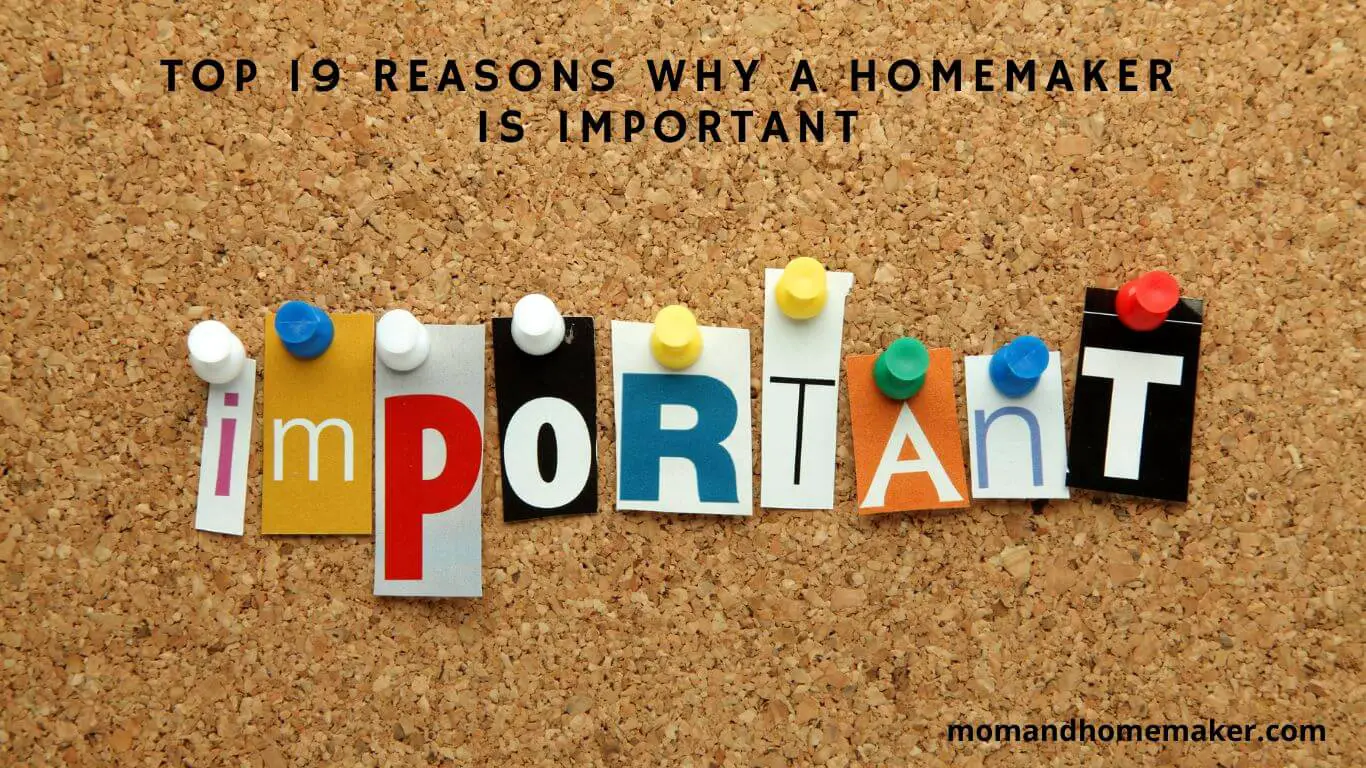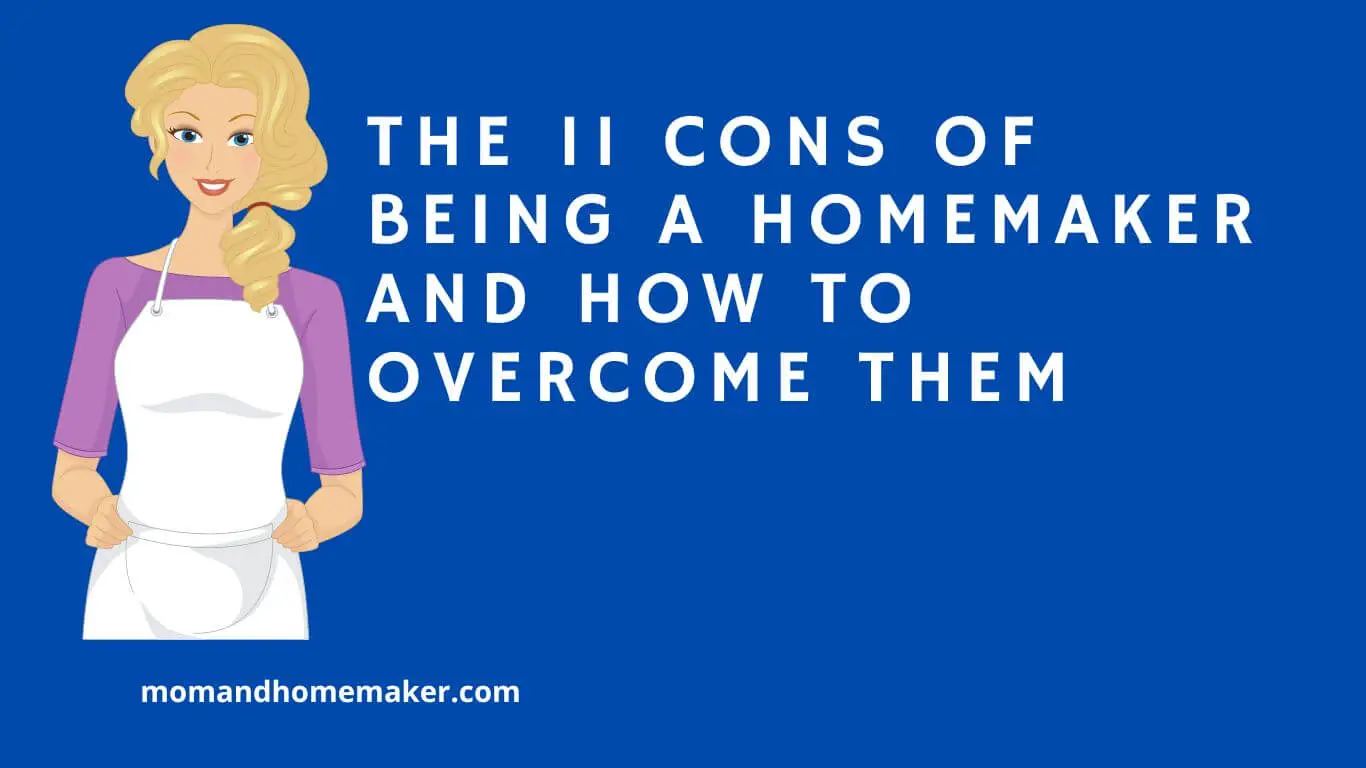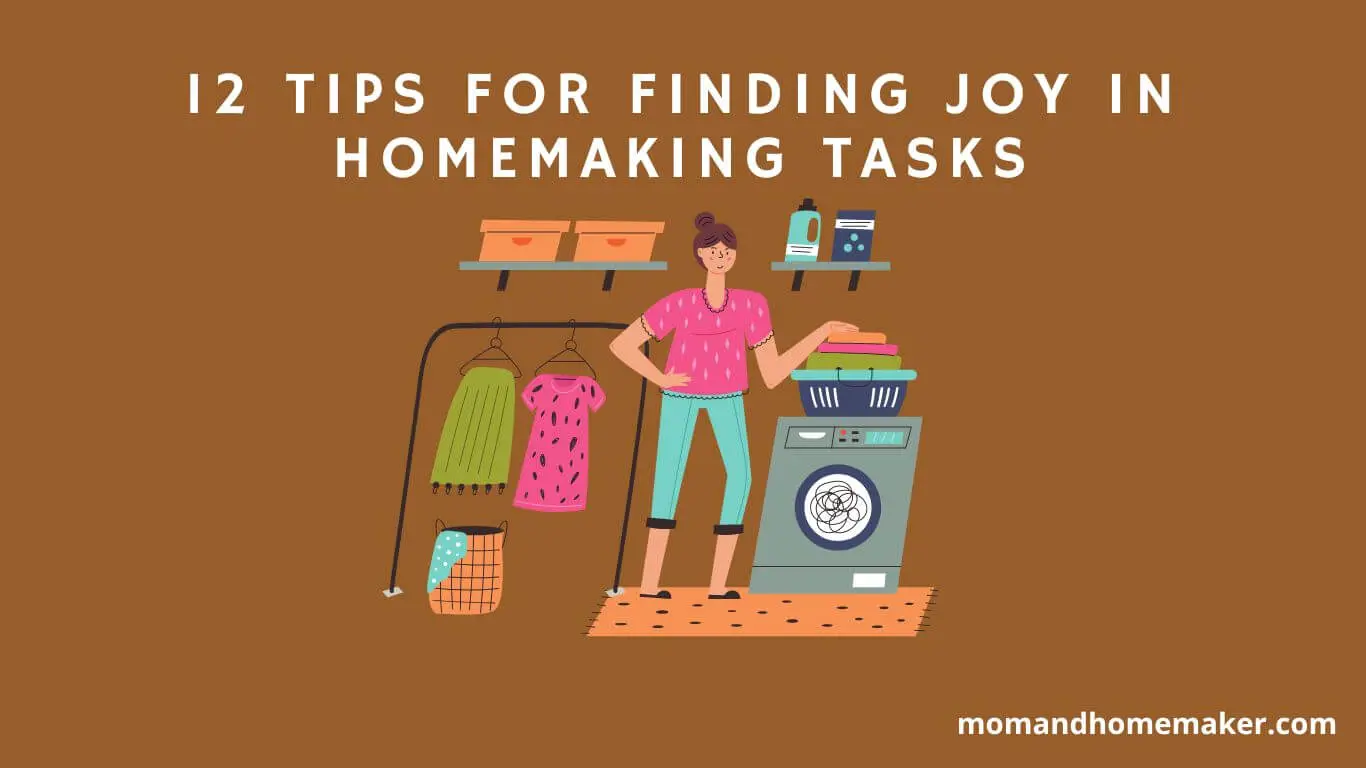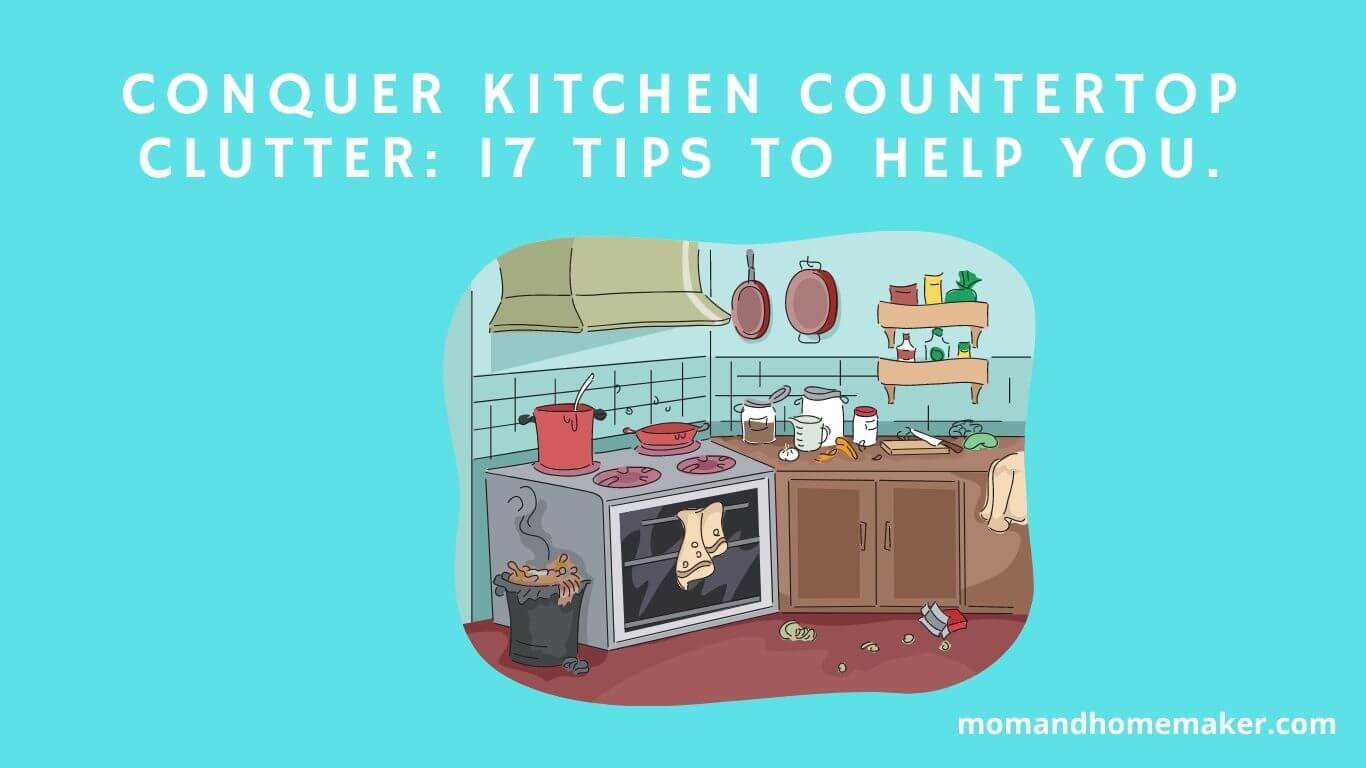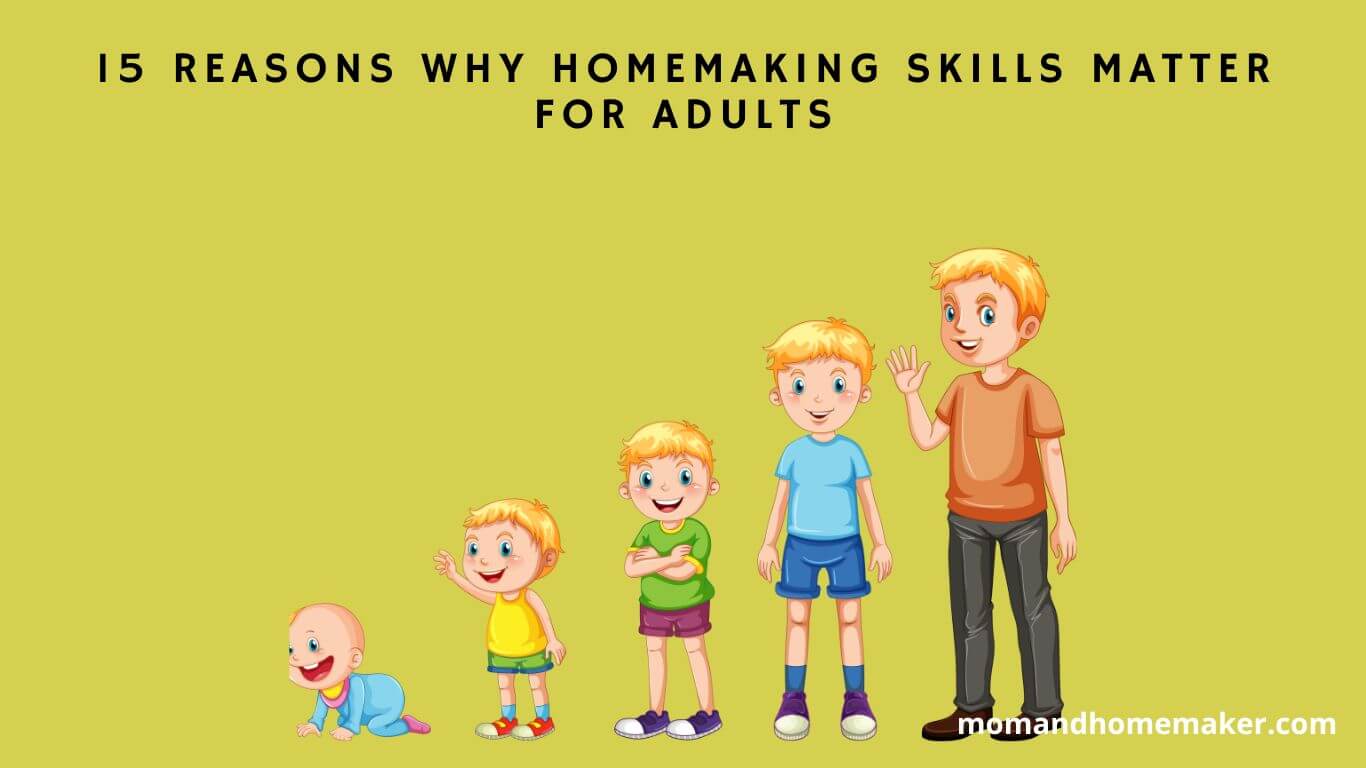A clutter-free home office environment is essential for productivity and focus. With the rise of remote work and the increasing number of individuals setting up home offices, it’s crucial to create a space that is organized and free from distractions.
Practical tips and strategies for creating a clutter-free home office environment will be discussed. From decluttering and organizing your workspace to implementing effective storage solutions, we will provide you with the tools you need to transform your home office into a productive and inspiring space.
Clear out unnecessary items, organize your desk essentials, and utilize storage solutions to keep everything in its place.

Assess Your Space
To effectively create a clutter-free home office environment, you should begin by assessing your space. Start by evaluating the size of the room and determining how much space you have available for your office setup. Consider the layout and flow of the room, as this will affect your ergonomic setup and overall comfort.
Next, take note of the natural lighting in the room. Position your desk and workspace in a way that maximizes the amount of natural light you receive. This won’t only create a more pleasant work environment but also reduce eye strain and increase productivity.
Creating a dedicated work zone is essential for maintaining focus and minimizing distractions. Identify an area in your home office where you can set up your desk, chair, and other necessary equipment. This will help establish boundaries and separate your work life from your personal life.
Implement decluttering techniques to keep your space organized and free from unnecessary items. Invest in storage solutions such as bins, shelves, and drawers to keep your workspace tidy. Regularly declutter and remove any items that aren’t essential to your work.
Clear Out Unnecessary Items
Clear out any unnecessary items from your home office space. Decluttering is an essential step in creating a clutter-free and productive workspace. Here are some tips to help you clear out the unnecessary items and create a minimalist and organized home office:
- Assess the functionality of each item: Evaluate whether each item in your office serves a purpose and contributes to your productivity. If not, consider getting rid of it.
- Use organizational strategies: Invest in storage solutions like shelves, drawers, and filing cabinets to keep your office supplies and documents in order. Categorize and label everything to easily locate what you need.
- Minimize distractions: Remove any items that can distract you from your work, such as personal mementos, excessive decorations, or electronics that aren’t essential for your work.
- Simplify office supplies: Keep only the necessary office supplies on your desk. Remove excess pens, papers, and other stationery items that you rarely use. This will create a clean and clutter-free workspace that enhances your focus and efficiency.
By clearing out unnecessary items and implementing these decluttering tips, organizational strategies, and minimalist workspace ideas, you can create a home office environment that promotes productivity and reduces distractions.
Organize Your Desk Essentials
Once you have cleared out unnecessary items, it’s time to organize your desk essentials in your clutter-free home office. Desk organization is crucial for maintaining a productive and efficient workspace. By implementing a few decluttering tips and optimizing your office supplies storage, you can create a minimalist desk decor that promotes focus and creativity.
To help you visualize the process,
| Group 1 | Group 2 |
|---|---|
| Pen | Notebook |
| Stapler | Sticky notes |
| Mouse | Keyboard |
| Desk lamp | Headphones |
Start by categorizing your desk essentials into groups and assign them designated spots on your desk or in drawers. For example, keep your pens and notebooks together, your stapler and sticky notes in another section, and so on. This organization will make it easier for you to locate and access the items you need.
Consider utilizing desk organizers or storage solutions that fit your workspace. Drawer dividers, file holders, and cable management systems can help keep your desk clutter-free. Optimize your workspace by keeping only the essential items within reach, and storing the rest in designated places.
Utilize Storage Solutions
When organizing your clutter-free home office, you can maximize storage space by utilizing various storage solutions. Here are some organization tips to help you make the most of your space:
- Invest in multi-functional furniture: Look for desks or shelves with built-in storage compartments or drawers. This will help you maximize efficiency and keep your office supplies neatly organized.
- Use vertical space: Install wall-mounted shelves or floating shelves to take advantage of vertical space. This will free up valuable desk or floor space and allow you to store items within easy reach.
- Utilize bins and baskets: Use storage bins and baskets to categorize and contain smaller items like cables, stationery, or office accessories. This will help declutter your workspace and keep everything easily accessible.
- Label everything: Labeling storage containers, drawers, and shelves will make it easier for you to find what you need quickly. This simple decluttering technique will save you time and effort in the long run.
Minimize Paper Clutter
To effectively manage the organization of your clutter-free home office, it’s important to minimize paper clutter by implementing a few simple practices. Going paperless not only reduces paper waste but also offers several digitalization benefits. By embracing eco-friendly practices and utilizing digital storage options, you can create a clean and organized workspace while reducing your impact on the environment.
One of the most effective ways to minimize paper clutter is by transitioning to a paperless system. Instead of printing out documents and storing them in physical files, consider storing them digitally. This not only saves space but also allows for easy access and retrieval of information. Digital storage options such as cloud storage or external hard drives provide a secure and convenient way to store important documents.
Another practice to adopt is to reduce the amount of paper you bring into your home office. Before printing anything, ask yourself if it’s necessary. Can the information be accessed digitally? Can it be saved as a PDF or emailed instead? By questioning the need to print, you can significantly reduce paper clutter.
Consider digitizing existing paper documents. Invest in a reliable scanner and convert physical documents into digital files. This not only saves space but also makes it easier to organize and locate important information. Remember to properly label and categorize the digital files for easy retrieval.
Create a Filing System
To effectively organize your clutter-free home office, start by creating a simple filing system using labeled folders. A well-organized filing system can help you easily locate important documents and keep your workspace tidy. Here are some tips to help you create an efficient filing system:
- Color-coded folders: Assign different colors to different categories or types of documents. For example, use green folders for financial records, red folders for client information, and blue folders for personal documents. This will make it easier to visually identify and retrieve the files you need.
- Labeling system: Use clear and descriptive labels on each folder. Include the document’s name, date, and any other relevant information. This will save you time when searching for specific files and ensure that everything is properly organized.
- Digital filing options: Consider using digital filing options such as cloud storage or electronic document management systems. This allows you to reduce paper clutter and easily access your files from anywhere, anytime.
- Vertical file organizers: Invest in vertical file organizers to maximize your storage space. These organizers can hold multiple folders upright, making it easier to browse through and access your documents.
Optimize Technology Setup
Now let’s optimize your technology setup to ensure a clutter-free home office environment. Start by creating an ergonomic setup that promotes comfort and productivity. Invest in an adjustable desk and chair that supports good posture and reduces strain on your back and neck. Consider using a wireless keyboard and mouse to minimize clutter and allow for greater freedom of movement.
Next, prioritize wireless connectivity to eliminate the need for messy cables. Use a wireless router to connect your devices seamlessly, reducing the clutter caused by multiple cables running across your workspace. This not only creates a cleaner look but also enhances flexibility and mobility.
To keep your cables organized, use cable management solutions such as cable clips or cable sleeves. These simple tools can help prevent tangling and tripping hazards, ensuring a neat and safe workspace.
Think about soundproofing options to minimize distractions. Use acoustic panels or sound-absorbing materials to reduce noise from outside sources or other rooms in your home. This will create a more peaceful and focused environment, enhancing your productivity.
Optimize your lighting solutions. Choose adjustable desk lamps that provide ample illumination and reduce eye strain. Consider using natural light whenever possible by positioning your desk near a window. Natural light not only improves your mood but also reduces the need for artificial lighting.
Establish Daily Cleaning Habits
Maintain a clutter-free home office environment by implementing daily cleaning habits that keep your workspace organized and tidy. Establishing daily routines and creating a cleaning schedule is essential for maintaining cleanliness and minimizing distractions in your home office. Here are four decluttering strategies to help you achieve an organized and productive workspace:
- Start and end your workday with a quick cleanup:
Begin each day by tidying up your desk, putting away any stray papers or supplies, and wiping down surfaces. At the end of the day, take a few minutes to clear your workspace of any clutter, ensuring a fresh start for the next day. - Sort and file documents regularly:
Set aside time each day to sort through papers, file important documents, and discard any unnecessary clutter. Use labeled folders or digital filing systems to keep everything organized and easily accessible. - Keep your desk essentials within reach:
Minimize distractions by keeping only the essentials on your desk. Store frequently used items, such as pens, notepads, and chargers, in designated containers or drawers, ensuring they’re easily accessible but not cluttering your workspace. - Regularly clean electronics and accessories:
Dust and dirt can accumulate on your electronics, affecting their performance and cleanliness. Wipe down your computer screen, keyboard, mouse, and other accessories regularly to maintain a clean and hygienic workspace.
Designate Zones for Different Tasks
Establish clear zones for different tasks in your home office to optimize productivity and minimize distractions. Task allocation is crucial for creating a well-organized and efficient workspace. By dividing your workspace into productivity zones, you can create a functional area for each specific task. This not only helps you stay focused but also allows you to easily transition between different types of work without wasting time searching for supplies or rearranging your workspace.
Consider dividing your home office into different zones based on the type of work you do. For example, have a designated area for computer work, another for brainstorming or creative tasks, and a separate space for administrative tasks. By creating task-oriented spaces, you can train your brain to associate each area with its respective task, helping you stay mentally focused and productive.
When designing your workspace division, think about the specific needs of each task. Ensure that each zone is equipped with the necessary tools and supplies to complete the task efficiently. This could include having a comfortable chair and a proper desk setup for computer work, a whiteboard or brainstorming wall for creative tasks, and storage solutions for paperwork and administrative tasks.
Streamline Cable Management
Keep cables organized and tidy in your home office with streamlined cable management. It’s important to have a clutter-free workspace that promotes productivity and a sense of belonging. Here are four key tips to help you achieve cable organization, wire management, cord control, tangle-free cables, and cable concealment:
- Label and color-code your cables: Use labels or tape to identify each cable and its corresponding device. Additionally, consider using color-coded cable ties or sleeves to further differentiate them. This will make it easier to identify and manage your cables.
- Utilize cable management solutions: Invest in cable management products such as cable clips, cable trays, and cable sleeves. These tools will help you keep your cables neatly organized and prevent them from tangling or getting tangled with other objects.
- Use cable management boxes or organizers: These handy boxes or organizers can hide and store excess cables, power strips, and adapters, keeping them out of sight and reducing visual clutter. Look for options that have built-in cable management features to make your setup even more efficient.
- Route cables behind your desk or wall: Conceal your cables by routing them behind your desk or through wall-mounted cable management solutions. This will give your workspace a cleaner and more professional appearance while also preventing cables from becoming tripping hazards.
Personalize With Minimalist Decor
Continue to enhance your clutter-free home office environment by adding a touch of personalization with minimalist decor. Minimalist decor isn’t only aesthetically pleasing, but it also has numerous benefits. It promotes a sense of calm and tranquility, reduces visual clutter, and creates a soothing atmosphere that can enhance your productivity and focus.
When it comes to minimalist decor ideas, simplicity is key. Opt for clean lines, neutral colors, and uncluttered surfaces. Keep your workspace free from unnecessary decorations or knick-knacks that may distract you from your work.
To find inspiration for your minimalist decor, consider browsing through interior design magazines or websites. Look for images that showcase minimalist home office spaces and take note of the elements that catch your eye. Incorporating natural elements, such as plants or wooden accents, can add warmth and a sense of connection to nature. They also contribute to creating a calming atmosphere.
When selecting decor items, choose a few carefully curated pieces that reflect your personality and style. Remember, the goal is to keep things simple and uncluttered. Opt for functional and multi-purpose furniture that can help maximize your space and keep everything organized.
With minimalist decor, you can create an inviting and serene home office environment that promotes productivity and well-being.
Implement a Digital Organization System
To streamline your home office and maintain a clutter-free environment, utilize an efficient digital organization system. Going digital can help you stay organized and ensure that important documents and information are easily accessible whenever you need them. Here are four key components of a digital organization system that will help you create a more efficient and productive home office:
- Digital filing: Instead of keeping stacks of paper, scan and store important documents digitally. Organize them into folders on your computer or use a cloud-based storage service to keep everything in one place.
- Electronic calendar: Say goodbye to paper planners and embrace the convenience of an electronic calendar. Use it to schedule meetings, set reminders, and keep track of deadlines. Sync it across devices to stay on top of your schedule wherever you are.
- Cloud storage: Take advantage of cloud storage platforms like Google Drive or Dropbox to store and access your files from anywhere. This eliminates the need for physical storage and ensures that your files are securely backed up.
- Digital note-taking: Replace traditional notebooks with digital note-taking apps or software. This allows you to easily search and organize your notes, making it simpler to find important information when you need it.
- Digital task management: Use digital task management tools to keep track of your to-do lists and prioritize tasks. These tools can help you stay organized, increase productivity, and ensure that nothing falls through the cracks.
Opt for Multi-purpose Furniture
Maximize the functionality of your home office by incorporating multi-purpose furniture that serves multiple needs. Multi-functional furniture offers space-saving solutions and versatile storage options, allowing you to make the most out of your limited office space. With its practical design and clever features, you can maximize functionality while maintaining a clutter-free environment.
Consider investing in a desk that doubles as a storage unit. This multi-functional piece of furniture provides a dedicated workspace while offering ample storage for your office supplies. With built-in drawers and shelves, you can keep your desk tidy and organized, ensuring easy access to everything you need.
Another multi-purpose furniture option is a bookshelf that also functions as a room divider. Not only does it provide storage for your books and files, but it also helps define separate areas within your home office, creating a sense of structure and privacy.
To give your office a cohesive look, opt for a filing cabinet that doubles as a printer stand. This practical piece of furniture not only provides storage for your important documents but also offers a designated space for your printer, saving you valuable desk space.
Maintain a Tidy Desktop
How can you effectively keep your desktop tidy in your home office? Maintaining a clutter-free workspace is essential for productivity and creating a sense of calm. Here are four decluttering tips to help you maintain a tidy desktop and embrace minimalist aesthetics in your home office:
- Assess your workspace: Take a moment to evaluate your desktop and identify the items that are essential for your work. Remove any unnecessary items and find designated storage spaces for them.
- Organize your supplies: Invest in desk organizers, such as trays or containers, to keep your pens, paperclips, and other supplies neatly arranged. This won’t only make it easier to find what you need but also add a touch of visual appeal to your workspace.
- Prioritize workspace ergonomics: Ensure that your keyboard, mouse, and monitor are properly positioned to promote good posture and reduce strain. Clearing your desk of unnecessary items will give you more room to adjust your equipment for optimal comfort.
- Maintain a daily routine: Spend a few minutes at the end of each workday to declutter your desktop. Put away any loose papers, and file documents, and clear away any coffee cups or food wrappers. By establishing this routine, you’ll start each day with a clean and organized workspace.
Regularly Evaluate and Purge
To maintain a clutter-free desktop in your home office, it’s important to regularly evaluate and purge unnecessary items. Evaluating your workspace allows you to identify what’s essential and what can be removed. Start by decluttering your desk and surrounding area. Remove any items that you no longer need or use.
Consider implementing some decluttering tips, such as keeping only essential supplies within reach and storing less frequently used items in drawers or cabinets. Organizing supplies like file folders, binders, and storage boxes can help you keep everything in its place.
Embracing a minimalist design can also contribute to a clutter-free environment. Simplify your workspace by limiting the number of decorations and personal items. Embrace digital organization. Scan and file important documents electronically to reduce paper clutter. Utilize cloud storage or external hard drives to keep your files organized and easily accessible.
Conclusion
Creating a clutter-free home office environment is crucial for productivity and peace of mind. By assessing your space, clearing out unnecessary items, organizing your desk essentials, and utilizing storage solutions, you can create a more efficient and functional workspace.
Minimizing paper clutter and implementing a digital organization system can help reduce the number of physical items in your office and make it easier to find and access important documents. Opting for multi-purpose furniture can also help maximize space and provide additional storage options.
Maintaining a tidy desktop is essential for staying focused and reducing distractions. Regularly evaluating and purging your office supplies and materials will help prevent clutter from accumulating over time.
By following these steps, you can achieve a serene and streamlined workspace that promotes productivity and allows for peace of mind. Say goodbye to chaos and hello to harmony in your home office!